Register DNS Proxy and WebTitan Azure AD Enterprise App
In order to access reporting and management APIs, DNS Proxy and WebTitan Azure AD Enterprise app must be registered. Registration provides you with an Application ID which is required for authorization calls and enables the WebTitan Azure AD Enterprise App to receive tokens.
To configure your directory to access the Azure AD reporting API, you must sign in to the Azure portal with an Azure administrator account that is also a member of the Global Administrator directory role in your Azure AD tenant.
Follow the steps below to register an Azure AD application.
Go to your Microsoft Azure Portal
 .
.From the main portal menu in the top left, select Azure Active Directory.
In the Azure Active Directory page, select App registrations from the left-hand menu.
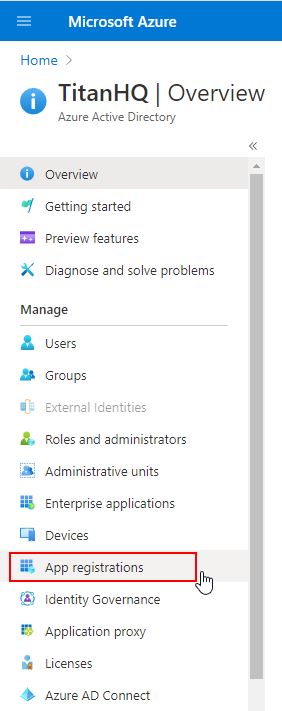
On the App registrations page click the
 New registration tab and the Register an application page displays:
New registration tab and the Register an application page displays: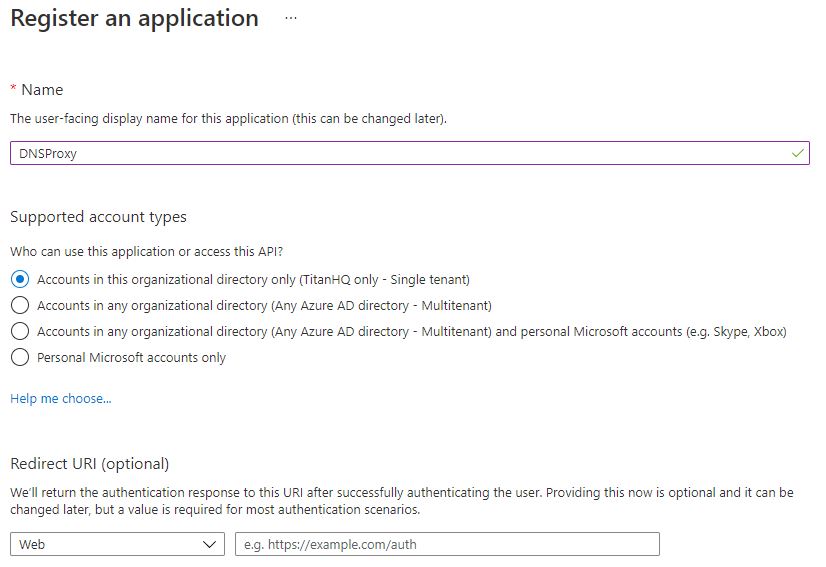
In the Name field, enter DNSProxy.
From the Supported accounts types list, select Accounts in this organizational directory only (Single tenant).
Leave the Redirect URI fields blank.
Click Register.