Resetting a Customer Password
An MSP Admin can follow the steps below to reset a customer password. A customer can also use the forgot password feature to generate a temporary password. See Forgot your Password?.
Select the customer account name from the Customers menu to access the customer account.
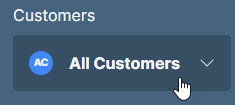
Go to Settings > Administrators and select the customer admin whose password you want to reset.
In the Password field, enter a new password. Passwords must be a minimum of 10 characters, contain a letter, number or symbol and are case-sensitive.
Select Save Changes.