Add Customized Training Modules
As a customer admin, you can upload training modules in MP4 and PDF format that you can include in security awareness training for your users.
To begin, go to Security Awareness Training > Content Manager where the following screen is displayed.
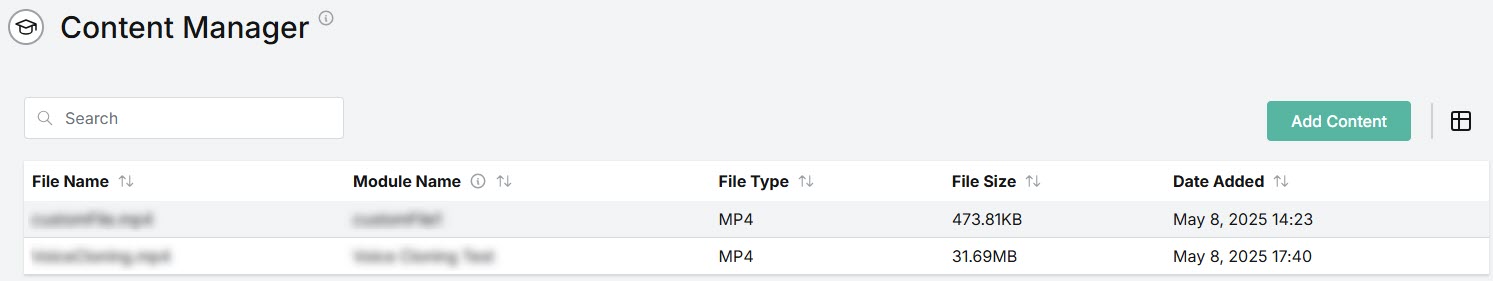
If training content has been already uploaded, you'll see it here. Otherwise the list will be empty.
You can use the search box
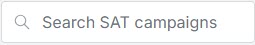 to search the list of training modules.
to search the list of training modules.Select the up/down
 arrows in the column headers to sort column content.
arrows in the column headers to sort column content.Select the column
 icon to display the column names. Select or deselect each one to view or hide a column.
icon to display the column names. Select or deselect each one to view or hide a column.File Name: Name of the file that has been added.
Module Name: Customizable name given to the training module.
File Type: File formats include MP4 video files and PDF files.
File Size: Indication of the file size.
Date Added: Date when file was added to the system.
Select Add Content. In the window that opens, click on the panel to browse for the file you want to upload. Alternatively, go to the folder where your file is saved and drag and drop it to the panel.
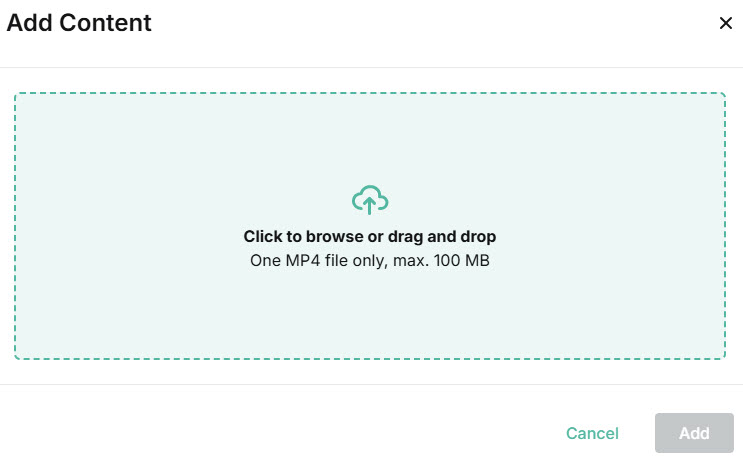
In the next screen, you'll see the name of the file you're about to add, for example, SAT Video.mp4. The Module Name field automatically adds a name for your training module, which you can edit. Note that this is the name of the module that will appear in the training assignment.
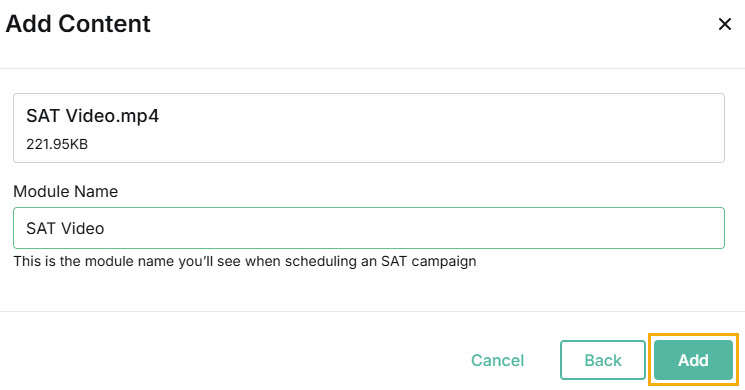
Select Add. The newly added file will appear in the list of training modules.
To include training module(s) in a SAT campaign, see Schedule Security Awareness Training. Note that only your users can access the training modules.
