MSP Admin Reports
As an MSP admin, you can run a customer risk summary based on lure click activity and training completion by selecting Report Manager in your left navigation menu.
Customer Risk Summary
Select Report Manager from your left navigation menu and from the Report dropdown menu, select Customer Risk Summary.
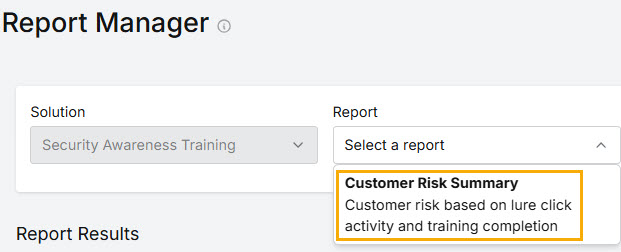
From the Customers dropdown menu that appears, you can run a report for all of your customers or select one or more customers to produce a concise set of results.
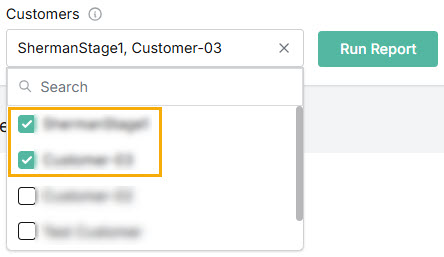
Select Run Report. The Report data is displayed as follows:
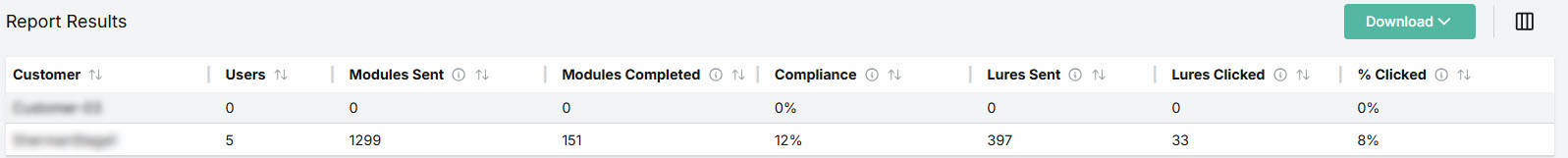
Customer: Name of the customer.
Users: Number of users for the customer.
Modules Sent: Total number of modules assigned to all users.
Modules Completed: Number of modules completed on time.
Compliance: Percentage of modules completed on time.
Lures Sent: Number of lures sent to all users.
Lures Clicked: Number of lures clicked by all users.
% Clicked: Percentage of unique clicks by all users. A user may click on a lure multiple times; a unique click is the first click by a user.
You can manage how the table is displayed as follows:
Select the column
 icon to manage table columns. By default, all columns are visible and arranged in a specific order. You can change the display by doing the following:
icon to manage table columns. By default, all columns are visible and arranged in a specific order. You can change the display by doing the following:Select or deselect the checkbox beside a column name to show or hide a column.
Use the reordering
 icon to move columns up and down the list. This changes the left-to-right display. An item at the top of the list, for example, means that it will be the first column on the left. Select Reset Order to restore the columns to their default positions.
icon to move columns up and down the list. This changes the left-to-right display. An item at the top of the list, for example, means that it will be the first column on the left. Select Reset Order to restore the columns to their default positions.
Resize columns by hovering your cursor over the column boundary you want to adjust until it becomes a resize
 cursor. Drag the boundary until the column is the width you want.
cursor. Drag the boundary until the column is the width you want.Select the up/down
 arrows in the column headers to sort column content.
arrows in the column headers to sort column content.
Select Download > Download as a PDF to download the report results as a PDF file.